Shape Elements¶
With Shape elements you can place geometric elements with content (e.g. a rectangle) on a layout.
Add a Shape Element¶
-
Click on
LAYOUTS > Shape. A dialog window opens.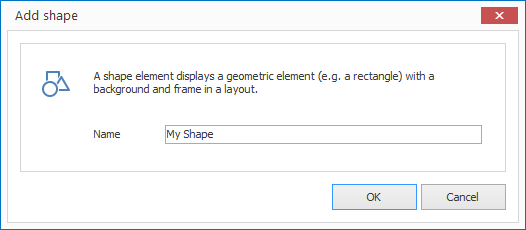
-
Enter a meaningful name for your new layout element and confirm with
OK.
The new Shape element is now displayed in the current layout. You can modify the size, position and rotation via Drag & Drop.
Properties of a Shape Element¶
When you highlight a Shape element in a layout with the mouse all properties of the element are displayed on the right hand side.
Aside from the most common graphical elements a shape element has no additional specialized properties.