Text Elements¶
With text elements you can display text in a layout. Text can be entered directly or linked as a text resource. The text editor in CONFIRE SHOWTIME supports Markdown.
Add a Text element¶
-
Click on
LAYOUTS > Text. A dialog window opens.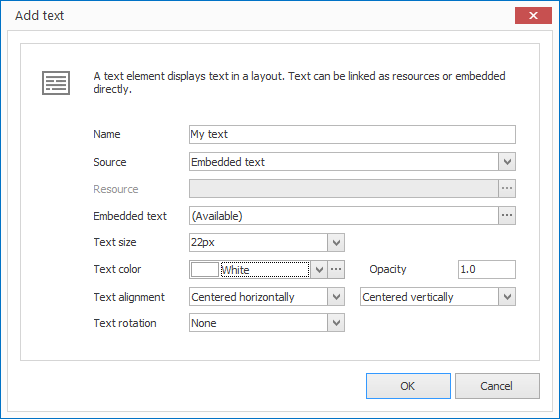
-
Enter a meaningful name for the new layout element.
-
Select a
Sourceas eitherResourceorEmbedded Text.- With
Resourceyou must select a text resource in the next step. - With
Embedded Textyou can type in text in the next step.
- With
-
Make any final changes in the next step then confirm with
OK.
The new text element is now displayed in the current layout. You can modify the size, position and rotation via Drag & Drop.
Properties of a Text Element¶
When you highlight a text element in a layout with the mouse all properties of the element are displayed on the right hand side.
As well as all the most common graphical elements you can also configure the following properties for text elements:
| Property | Description |
|---|---|
| Source | Text Resource or enter text directly? |
| Resource | Reference to a text resource |
| Embedded Text | Text Editor |
| Text Size | Font Size of Text |
| Text Color | Font Color of Text. |
| Text Alignment | Horizontal and Vertical alignment of Text |
| Text Rotation | Text Rotation |
| Inner Spacing | Spacing from the text to the edge of the element. |