Showcases¶
Showcases define the timing of layouts. In other words: A Showcase presents a sequence of layouts for a specified screen resolution. You define the screen resolution in the Master Layout.
Create a Showcase¶
How to create a new Showcase:
-
Click on
SHOWCASES > Showcase. A dialog window opens.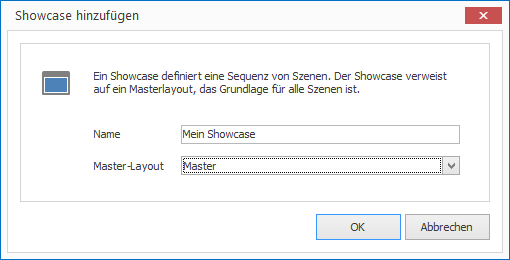
-
Enter a name for your new Showcase and select a Master Layout.
-
Click
OKto confirm.
Properties of a Showcase¶
All properties of a Showcase can be customized on the right side in the Properties Editor:
| Property | Description |
|---|---|
| Master Layout | Refers to a Master Layout |
| Interactivity | Allow user interactivity |
| Audio | Text Editor |
| Volume | Volume of video audio |
| Mute | Mute video sound |
| Continuous Loop | Play content continuously in a loop |
| Scene Transition | Transition style when switching to next scene |
| Audio Transition | Transition style when switching to next audio |