Subscribe to Projects¶
Subscribing to a project allows the Player to react automatically whenever the project changes. When the project is updated it's then downloaded and the Player switches to that newer version.
Detailed information on publishing projects is available in chapter Publishing Projects.
To subscribe to a project:
-
Click on
PROJECTS > Published Project. A wizard will open.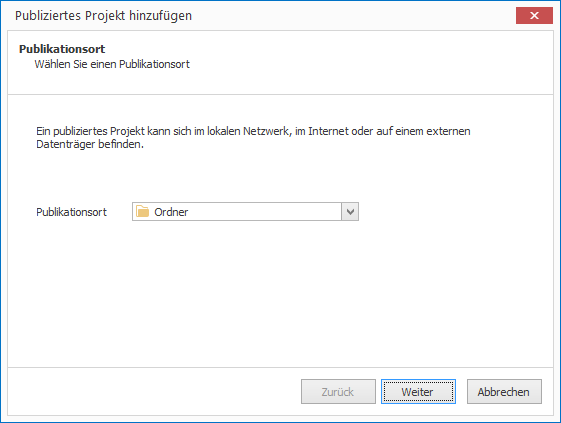
-
Select a publication location. You can choose between
Folder,FTP or WebDAV server,Cloud Storage ServerandExternal Driveand clickContinue. -
Depending on your selection in the previous step you then need to specify the project archive you wish to subscribe to. Then click
Add.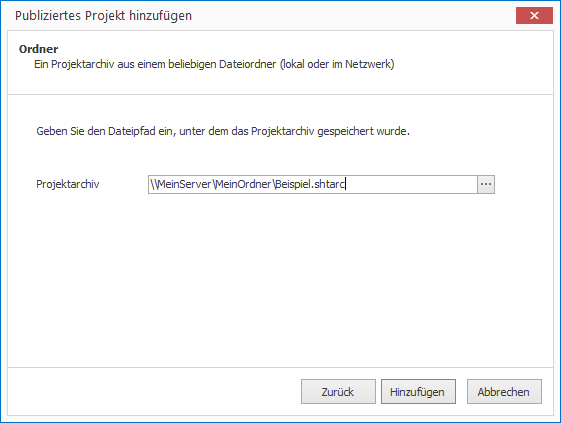
The project is then downloaded, extracted and ready to be played. By default the Player will check for a newer version of the project before it is played. If this is the case, the current project will be replaced by the new project. You can customize this behaviour:
-
Highlight the subsribed project and click
PROJECTS > Properties. A dialog window will open.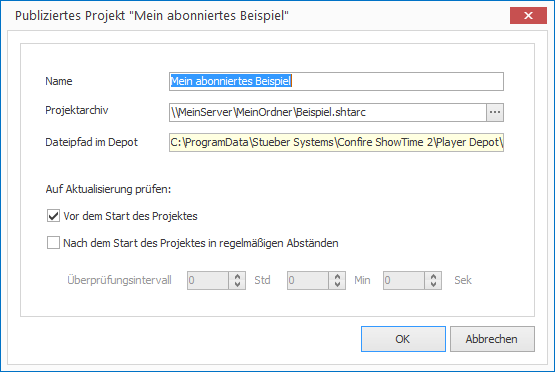
-
Configure when the Player should check for project updates:
-
The option
When the project startsis selected by default. -
The option
While the project is runninginstructs the player to check for project updates at a given interval while the project is running.
-