Create An Installation Log¶
Should you experience difficulties during the installation of CONFIRE SHOWTIME it's recommended you create an installation log (setup log). This is a text file that logs every step of the installation.
-
Copy the installer file (
confireshowtime64.msiorconfireshowtime32.msi) to a folder of your choice. -
Open the Windows command prompt and enter the following command:
msiexec /i "C:\Setups\confireshowtime64.msi" /L*V "C:\Setups\showtime.log"These are of course just example paths which you will need to modify for your installation.
-
Confirm with
[Enter]. The will installation start. -
Now follow the familiar on-screen instructions of the wizard. If the installation is ended premeturely the option
Show Logwill appear.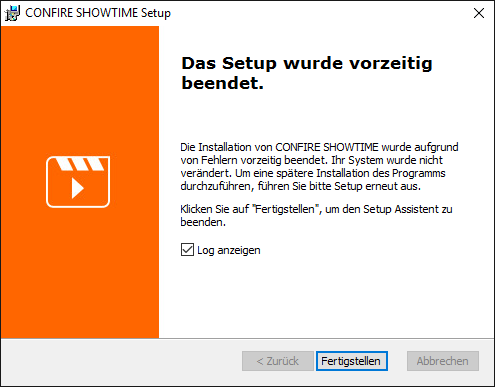
-
Tick this option and click on
Finish. The Windows Editor will now open and show you the installation log.
You can now send this log file to our Support Team so that we can assist you in resolving the problem.
Hint
The CONFIRE SHOWTIME installer is based on Windows Installer technology. This provides a runtime environment (msiexec) in which the MSI package can be executed.