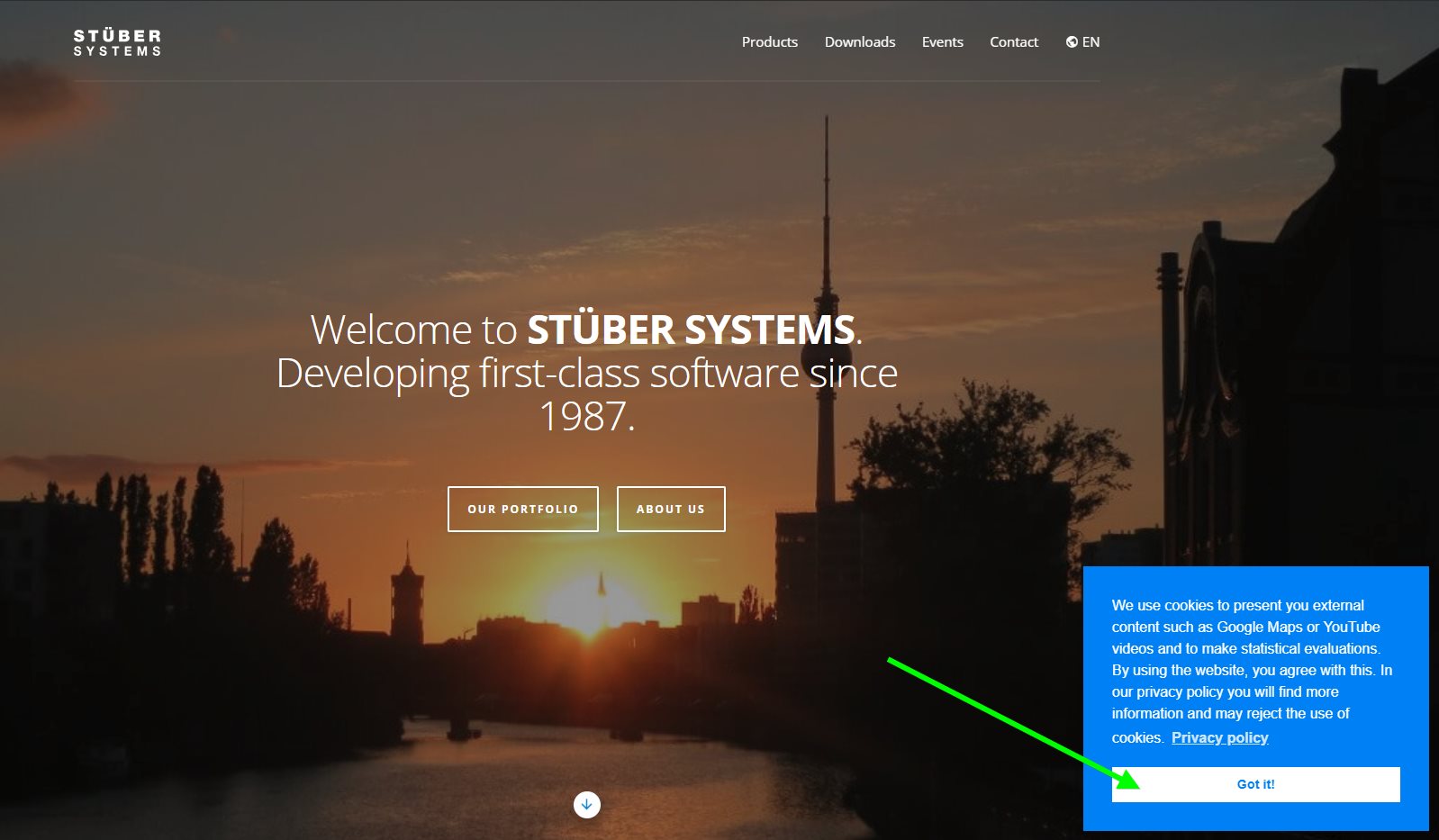Allow Interaction With Websites¶
Since the introduction of the new EU data protection regulation a so-called cookie banner now appears on every website and must be confirmed in order to remove it from view. This means that such a banner will be displayed on any website you insert into your project via the Designer. Once you have understood the privacy statement you will probably not want it to display any longer.
From Version 2.0.18 of CONFIRE SHOWTIME you can interact with any website in the Player using a keyboard or mouse enabling you to permanently close the cookie banner.
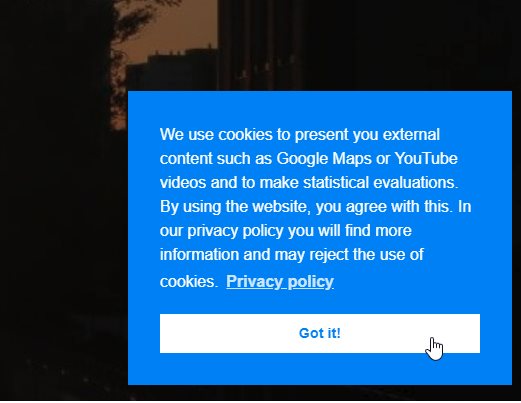
To enable website interaction proceed as follows:
-
Select the project you wish to enable for interaction from the project list, then click
Play.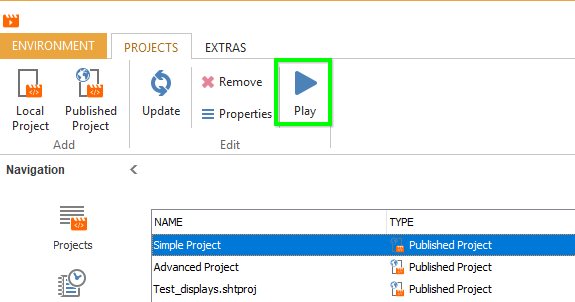
-
Under the
Optionstab tick theAllow interaction with all websitesbox and clickStart.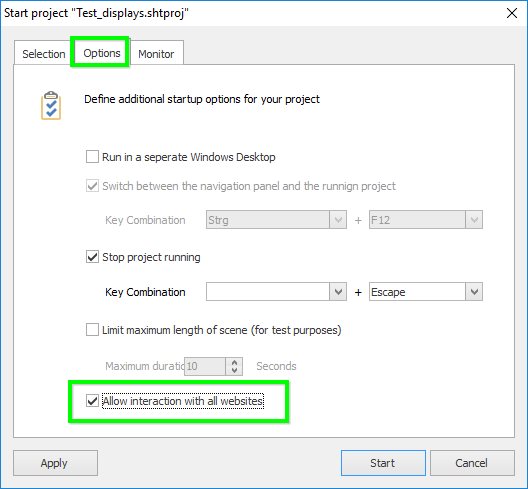
-
You can now close the Cookie Banner using the mouse. Once that is done you can deactivate the interaction option.